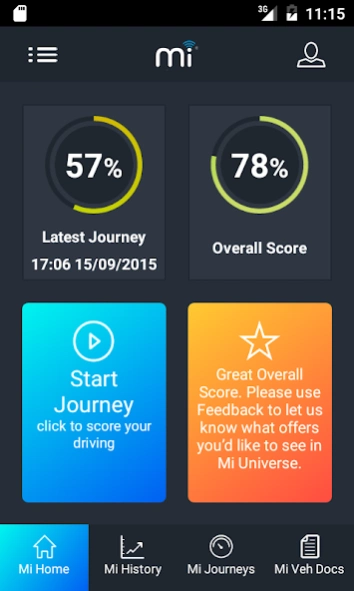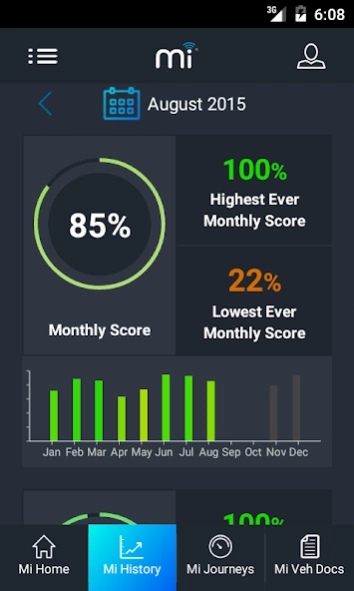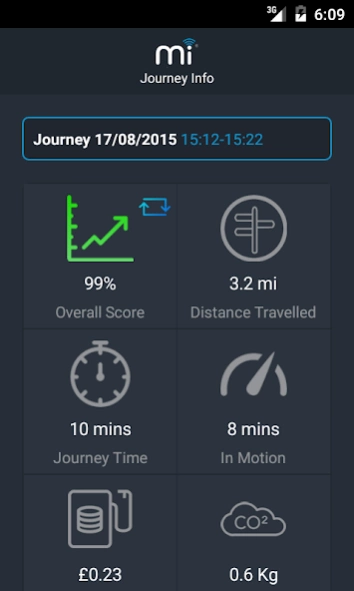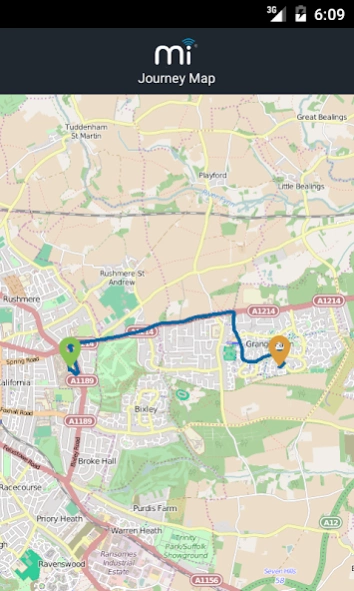Mi Universe DriveM8 1.3.11
Free Version
Publisher Description
Mi Universe DriveM8 - Mi Universe DriveM8 is the driving data app that puts you in control.
Mi Universe DriveM8 is the driving telematics data app that puts you in control.
Mi Universe DriveM8 allows you to collect your own driving data and IF YOU CHOOSE then share it with your family, friends or colleagues to compare your driving skills and habits. Data collected by the app will not be shared with any unauthorised third parties. We will always seek your permission to share data with our approved partners prior to doing so.
Mi Universe DriveM8 also gives you a range of driving, car and insurance benefits, including:
• Store all your vehicle documents securely in one place and set reminders for expiry
• Share and compare driving scores with your friends on Twitter and Facebook
• Conveniently record personal and business mileage – great for those expenses claims
• Safe drivers earn special offers including discounts on MOT, Servicing and possibly Insurance
• Calculate the fuel cost for each journey and learn how to save fuel and money
Please note, continued use of GPS running in the background can decrease battery life quicker
About Mi Universe DriveM8
Mi Universe DriveM8 is a free app for Android published in the Food & Drink list of apps, part of Home & Hobby.
The company that develops Mi Universe DriveM8 is E Touch Solutions. The latest version released by its developer is 1.3.11.
To install Mi Universe DriveM8 on your Android device, just click the green Continue To App button above to start the installation process. The app is listed on our website since 2016-11-29 and was downloaded 2 times. We have already checked if the download link is safe, however for your own protection we recommend that you scan the downloaded app with your antivirus. Your antivirus may detect the Mi Universe DriveM8 as malware as malware if the download link to uk.co.etouchsolutions.emap.miuniverse is broken.
How to install Mi Universe DriveM8 on your Android device:
- Click on the Continue To App button on our website. This will redirect you to Google Play.
- Once the Mi Universe DriveM8 is shown in the Google Play listing of your Android device, you can start its download and installation. Tap on the Install button located below the search bar and to the right of the app icon.
- A pop-up window with the permissions required by Mi Universe DriveM8 will be shown. Click on Accept to continue the process.
- Mi Universe DriveM8 will be downloaded onto your device, displaying a progress. Once the download completes, the installation will start and you'll get a notification after the installation is finished.